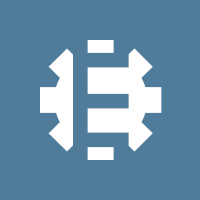Streamlining Salesforce Development with a New Open-Source SFDX Project Starter

Developing in the Salesforce ecosystem can be incredibly rewarding, with its rich functionalities and the vast opportunities it presents. However, setting up a new Salesforce DX (SFDX) project can sometimes feel more daunting than it should be, especially regarding environment consistency and the initial setup hassle.
Recognizing this, a new open-source project aims to streamline the whole process, enabling developers to focus more on building and less on configuring. This project leverages Visual Studio Code (VS Code) dev containers to provide an easy and consistent way to create new SFDX projects.
https://github.com/e-gineering/sfdx-vscode
Simplifying Setup with VS Code Dev Containers
For those unacquainted, dev containers in VS Code allow developers to create and use a container as a full-featured development environment. This means no more “works on my machine” issues, as every developer working on a project uses an identical development environment, configured precisely as needed for the project.
This open-source starter project takes full advantage of this capability by providing a seamless setup process for new SFDX projects. Here’s how it works:
The install script, when executed, prompts for a specified path where the new project folder will be created.
It then copies the .devcontainer folder and its contents into the new project folder. This folder contains all the necessary configurations for the dev container.
When you open this project folder in VS Code, it will prompt you to rebuild and open the container, preparing your development environment with zero hassle.
DX-Tools: Enhancing Developer Experience
Once the dev container is up and running, developers have access to dx-tools from the container’s terminal. These tools are designed as quality-of-life enhancements for anyone working with the SFDX toolset. While the exact features of these tools were not specified, one can expect functionalities that simplify common tasks, automate repetitive steps, and improve the overall development workflow in the Salesforce ecosystem.
Why This Matters
Setting up a new development project shouldn’t be an obstacle to innovation. By eliminating the complexity and inconsistency often associated with initial project setup, this open-source project ensures that developers can start contributing in a matter of minutes. This not only enhances productivity but also encourages collaboration by ensuring that every team member works within an identical development environment, thus minimizing compatibility issues.
Moreover, the inclusion of dx-tools suggests a commitment not just to streamlining the setup process but to the entire development lifecycle. Tools that ease routine tasks can significantly boost developer satisfaction and efficiency, which, in turn, can lead to faster project completion times and higher-quality output.
Getting Started
For Salesforce developers eager to dive in, getting started with this project is straightforward. All one needs is a functioning installation of VS Code and Docker, along with a basic understanding of how dev containers work. From there, leveraging this project to kickstart new SFDX projects is as simple as running the provided install script and letting the magic unfold.
Conclusion
The Salesforce developer community always benefits greatly from tools that simplify and enhance the development process. This open-source project is a promising step forward, ensuring that both seasoned veterans and newcomers to the Salesforce platform can quickly set up robust development environments. By leveraging VS Code dev containers and introducing dx-tools, it paves the way for more efficient, enjoyable, and collaborative Salesforce development.
Stay tuned as this project evolves, and consider contributing to its growth. After all, open-source is driven by community participation, and every contribution helps make the developer experience better for everyone involved.